Voquent is a platform for clients to find and hire voice talent, and maintaining the highest quality standard for demos is crucial to both casting professionals and our registered voices.
One of the main reasons clients cast with Voquent is the vast number of pre-qualified and approved demos that are immediately available. We are responsible to both clients and registered voice actors to maintain the finest quality samples for everyone’s benefit. Every demo uploaded to the website is critically analysed by our moderation team of professional audio engineers to maintain this standard.
This guide will cover the moderation process, audio file specifications, and audio quality requirements to ensure your demos are approved and visible on the platform.
Looking for voice over scripts for your demos? Check out the Voicereels script library.
Moderation
Once a demo has been uploaded, it will join the moderation queue, where it will be reviewed by our talent team asap. This usually happens within 24 hours, and once the moderation process is completed, you will receive a confirmation email and be asked to log into your profile to review the status of your uploads.
Any approved demos will turn green and become visible in our search engine. If a demo has been rejected, it will turn red with the reason stated on the right-hand side. Clicking on the exclamation mark will open a pop-up with a detailed explanation of why the demo has failed.

Please be aware that our offices are not staffed over the weekend (Saturday/Sunday), and any samples uploaded from 4pm GMT onwards will not be reviewed until Monday.
Unfortunately, Voquent’s Moderation team cannot offer one-to-one guidance due to the number of demos received daily. Before you begin uploading demos, please read through the specifications and guidelines to avoid any disappointment.
Audio File Specifications
All audio files must be in mp3 or mp4 format. We utilise mp3 and mp4 simply because they reduce each page’s load times. Although there are better quality file formats, these all have much larger file sizes. Both formats are perfectly suitable for review purposes as long as the compression rate is high enough.
- Accepted audio formats: Mp3 or Mp4
- Lossy compression rate: 128 Kbps (Minimum), 320 Kbps (Recommended)
- Sample rate: 44100hz (44.1khz)
- Bit depth: 16 Bit
- Max file size: 4MB
Both Mono and Stereo files are accepted. However, your voice-over must not be panned to one side; it must be front and centre of the mix, and stereo files need audio on both channels.
Voice-over Level (volume)
The overall level of all demos should be consistent throughout your profile. Normalised levels enable producers, directors and casting agents to review your audio without making constant volume adjustments. These levels are intended as a guide only:
- A maximum peak level of -3dB.
- The average level should be no lower than -23dB RMS.
- The Noise floor should be no higher than – 60 dB RMS (average level) and must NOT be audible.
Audio Quality
We only accept audio recorded with professional equipment in a suitable studio environment. All demos MUST be of a professional finished standard, edited where appropriate and not overly processed with FX. Voquent cannot accept low-quality demos that degrade standards and negatively impact users.
Recording requirements:
- All demos must be recorded in a suitable studio environment with professional equipment.
- Good microphone technique must be demonstrated throughout your performance.
- The recordings must be free of distortion, clipping, and unwanted audio artefacts.
- Free of excessive room reverb: In an untreated recording space, the sound of a voice reflects (echoes) off the walls (and other hard surfaces), and the reflections arrive at the microphone fractionally later than the direct sound from the talent’s voice. This reverb creates a ‘roomy’ sound; to solve it, the recording space will need more acoustic treatment.
Editing requirements:
- All demos must be edited appropriately:
- The demo must contain one clean take. Redundant or alternate takes must be removed.
- Reading mistakes must be corrected before upload.
- Unwanted mouth noises such as lip smack and saliva crackle create little clicks and pops that are unpleasant to listeners and must be removed.
- Loud breaths, plosives and sibilance must be reduced in level.
- All edits must sound natural and not interrupt the flow of your voice-over.
- Free of background noise: Unintended noises in and outside the recording environment should be removed. Including;
- Incidental noises (mouse clicks, clothes/scripts rustling, chairs creaking, etc.)
- Mechanical noise (computer fan, desktop fan, heater, air conditioning, etc.)
- Ambience (traffic, roadworks, birdsong, etc.).
- Electrical noise (ground loop, mains hum, equipment self-noise, and interference)
- Vibrations/rumble.
- Corrective processing must be transparent: Avoid heavily processing your audio demos with noise reduction software, de-verb, de-essers, and other corrective tools. When doing so, the processing must not adversely affect the quality of the recording or leave your voice sounding unnatural. If you regularly need to resort to these tools, you may need to change your studio set-up.
- Raw recordings are only accepted when good mic control is demonstrated throughout, and the noise floor is very quiet/inaudible. This is entirely at the discretion of our moderators.
All Demos Must Sound Finished (Produced and Mixed Professionally)
Whilst raw recordings are commonly accepted for audition purposes by many agencies, on Voquent, your demos must sound closer to a finished product. Even a high-quality raw recording can still suffer from a degree of audible background noise, which will make it sound less professional when compared to a demo that has been edited.

Please remember that the entire database of demos is customer-facing. When uploading new demos, always put yourself in a customer’s shoes and ask yourself the question; “Would I be happy to pay for a recording of this quality?” – If the answer is no (or if you are unsure), a potential customer will likely arrive at the same conclusion and dismiss the demo in favour of something that sounds more polished.
Casting agents want to hear the natural sound of your voice, and as such over-processed demos are unsuitable for review purposes. A good-quality recording edited correctly only requires a little eq and perhaps a touch of light compression to smooth out the peaks or average level. This is enough to make a demo shine and not distract from the main focus: your voice!
Guide:
- Your voice-over must be clearly audible
- Your voice-over must sound natural. (Exceptions are sometimes made for character or comedic demos.)
- Music and FX should be quieter than the voice-over and not distract the listener from your voice.
- Your voice-over must be centred in the mix, not panned to one side.
- Avoid overprocessing your voice with effects like distortion, compression, or exciters. This can make it challenging to understand your speech and can feel very tiring for the listener, who is reviewing many demos in quick succession.
- Reverb, delay (echo), modulation effects (such as flange, phase, or chorus, etc.), exciters and stereo enhancers are not permitted as they can mask the talent’s voice and may hide other recording issues. (Exceptions are occasionally made for character or comedic demos.)
Q: Will background music in my demos help me get more work?
A: For your reels, yes. You want top-notch music and sound effects, but the background soundtrack isn’t always necessary for individual samples. Clients often tell us they want to hear your voice on its own. The reason is that they might want to test your recording against the music they’re planning to use for the project. Having a background track interferes with that. We recommend keeping it low in the mix if your tracks include music so your voice stands out and isn’t diluted by other sounds.
Q: What if I can’t do my own editing or post-production?
A: We appreciate that only some have the skillset required for editing and post-production and that many voices are new to recording. If you cannot edit your own recordings, we suggest searching for a freelance audio editor or booking our editing service. Our world-class audio engineers will clean, edit, split, mix or master your audio to broadcast standard.
If you’d like to learn about editing and post-production, there are many online courses available on learning platforms such as Skillshare or Udemy. We also have some editing tips and software recommendations on our blog.
Demo Formatting
Demo search is the primary method of casting. The search results are displayed in a grid or list, allowing casting agents to quickly audition voice artists who have demos that fit the search criteria: E.g., deep voices speaking English with an authoritative tone.
Because of the unique way that we utilise your demos when casting, demos are required to be formatted in a particular way so that they work in our search engine and provide casting agents with a smooth and fluid user experience.

Demo Types
There are two types of demos on Voquent. Demo samples and demo reels must be uploaded using the correct forms as they are categorised differently.
- Demo Samples – Must contain ONE single performance/script with one set of distinct attributes, characteristics and qualities.
- Demo Reels – Must contain MULTIPLE performances/scripts demonstrating versatility, also known as ‘Showreels’ or ‘Sizzle Reels’. The attributes and characteristics tagged in the reel must match the first demo reels and must also be in one distinct style. For example, Commercials, Narration, Characters, Business, Announcers, Impressions, Singing/Jingles or Comedy. The add demo reel feature will remain locked until you have uploaded 15 + demo samples.
Demo Length:
The average client will listen to only a few seconds before deciding to listen to more or hit next. The truth is that casting directors are busy people and simply don’t have the time to listen to music or slated introductions for the first 10 seconds – they’ll just skip your demo.
Demo length Recommendations:
- Samples: 30-45 seconds duration, 4Mb file size maximum
- Reels: 2-3 minutes duration, 10Mb file size maximum
- Avoid long demo samples: If you have demo samples that are longer than 45 seconds, please edit them so that they don’t significantly exceed the recommended durations. Clients rarely listen to a demo sample for more than 1 minute. We may accept demos of longer or shorter duration if they are within the 4Mb file size limit for samples and the 10Mb file size limit for reels.
Make sure your read starts immediately:
- Avoid lengthy introductions: A demo with an intro longer than 5 seconds will be rejected. Start speaking immediately or edit your demo accordingly.
- No watermarking or slating is allowed: Slated introductions are unnecessary and slow down the casting process. Demos must not contain your name, personal branding or contact details, as this is against our terms of service.
Make sure your demo is long enough:
- No short demos: Any demos under 5 seconds in length will be rejected. It’s simply not enough time to give a good impression of your voice.
- No short reads: Your voice-over part should also be longer than 5 seconds. Ideally, you should be talking throughout the whole demo without long pauses. A 30-second demo with only a few words is unsuitable for review purposes.
Additional Requirements:
- One language or accent per demo: Samples with multiple languages/accents will be rejected. Reels may contain different Accents (but not languages) and must be categorised with the attributes of the first clip.
- One voice artist per demo: Demos with multiple voices will be rejected to avoid mismatched search results. Casting agents must be 100% certain that the voice actor who uploaded the demo is the person they are listening to.
- No unauthentic accents: Clients use Voquent because of our ability to offer thousands of variations of authentic regional accents worldwide. We are responsible to both casting professionals and our registered voice talents to maintain the highest possible quality standard. Failing to offer genuine, authentic recordings would negatively impact everyone who uses the Voquent platform. We only allow imitation accents for characters, impressions, or comedic samples. The accent must still sound close to authentic.
- Intelligible: We reject samples that are difficult to understand, contain no spoken words, or only have vocalisations/fx such as screams, grunts, yells, mumbling, etc.) as they are not frequently requested, and we have no way of indexing them. Vocalisations are only accepted when they are part of a performance that also contains intelligible speech.
- Demos must be accurately tagged: We will correct any obvious mistakes. However, if it is clear that no effort has been made to accurately tag the correct tone, style and characteristics, we will reject the demos.
- No duplicate demos are allowed: The only exception is when a demo sample is also featured in one of your demo reels.
Demo Images
You can add an image to every sample uploaded. These should be a photograph of your face, an image of the character you are portraying, or an image related to the subject matter of the demo. If you don’t add an image to a sample, it will default to your profile image or avatar.

The images must NOT contain the following:
- Text, your name, contact details or personalised branding.
- Company names, branding or logos.
- Clip art, avatars, emojis, caricatures, etc., that are not representative of the character in your demo will be rejected.
- Pictures of waveforms, studios or microphones.
Contentious Material
The Demo contains provocative material that is likely to offend site users
We may, at our discretion, reject demos that may be considered offensive to some users or otherwise inappropriate for public consumption via the Voquent platform. Audio that contains explicit language, excessive profanity, or controversial content is at risk of rejection.
Remember: demos uploaded to a Voice Talent Profile will be visible to anyone using the Voquent Platform. Therefore, ensuring they are suitable for all ages, ethnicities, countries, and cultural backgrounds is vital.
Moral Boundaries on Projects
It’s important to distinguish between a demo and a custom audition required for a specific project.
On occasion, Voquent provides services for projects using a script(s) that may be considered sensitive or polarising. For example, an audiobook for an erotic novel or historical literature containing strong political or religious opinions targetting a niche audience. For the avoidance of doubt, Voquent will NOT support any project where the content crosses ethical boundaries, such as:
- Inciting (or acting on) criminal activity, violence, or illegal endeavour.
- The encouragement of inhumane actions, including but not limited to slavery or human trafficking.
- Hatred, antagonistic or abusive behaviour, including but not limited to racism or attacks on minority groups.
- Propaganda, lies, manipulation, or intentionally divisive narratives
- Any subject aimed at perpetuating sexual, religious or political bias.
What to do Next
Delete the rejected Demo and review the source file of the recording. Suppose there is a long enough segment of audio that does NOT contain words or phrases that would be deemed too explicit, controversial, or contentious. In that case, this can be edited and resubmitted as a demo that is more likely to be approved.
Top Tip: Voicereels.com have an extensive voiceover script library which is free for voice actors to use in their Demos.
We hope this guide will help you understand the requirements for passing Voquent’s moderation process. Remember to read through the specifications and guidelines before uploading your demos to improve your chances of passing moderation. If you have any further questions, please refer to the detailed explanations provided by the moderation team in case of rejected demos. By following these guidelines, you can ensure that your demos will be of a professional standard and visible to potential clients on the platform.
We look forward to working with you.
How to Optimise Your Profile
Understanding Your Visibility to Clients on Voquent
Sometimes we include links to online retail stores such as Amazon. As an Amazon Associate, if you click on a link and make a
purchase, we may receive a small commission at no additional cost to you.