Demo Reels are a great new asset to your Voquent profile in Demo and Talent search.
TL;DR
Demo Reels are unlocked when you are either verified or have uploaded a minimum of 15 Demo Samples.
“But Voquent” I hear you cry, “you've never accepted Reels before – why now!?”
Well, it's time to put your pleading to rest; here's the backstory.
Reels are fantastic for demonstrating raw capability and versatility across many styles, but they also present a problem. They include various reads in different pitches, tones, and even genders. So, how can casting directors use Voquent's signature search to find specifically tagged Reels and discover a clip of the vocal sound in their heads?
Unless they are prepared to listen through every Reel fully, they can't.
Voquent co-founder Al Black has produced thousands of voice-overs and found the casting process deeply frustrating. He says, “The poor-quality search capability on most platforms forced me into posting jobs and collecting auditions. This was time-consuming for me and all the unsuccessful talents auditioning.”
“The solution Miles and I came up with is simple. Ditch Reels and individually index Demos, each with one reading style and tone to make them easily searchable. Along with human moderation of all Demos, the quality of results will remain high.”
Of course, this was a gamble! In 2018, no one had any idea if a Demo Sample search would catch on, but luckily, they weren't the only ones frustrated by Reels. It turns out many professionals in this industry have the same problem.
Now we've come full circle; Demo Reels are back!
Demo Samples are still a fantastic format for search, bite-sized and tagged for maximum searchability. However, once a client has found a Sample, they will want to hear more of that talent's work. And what better way than with a Demo Reel.
How to Unlock Demo Reels
There are two methods of unlocking Demo Reels, depending on the status of your Voquent profile.
- Get Verified. If you choose to have your profile Voquent Verified via fast-track verification or your profile has already been verified through booking a job – congratulations, you have already unlocked Demo Reels! You are now ready to level up your profile with Reels to show casting directors precisely what you can do.
- Add 15+ Samples. If your Voquent profile isn't verified with the blue tick, a minimum of 15 approved Demo Samples are needed to unlock Demo Reels.
Why can't I upload Demo Reels straight away?
Demo Samples are still the number one method of discovery on Voquent. It is vital to upload as many Demo Samples as possible. Demo Samples are like your shop window. When clients look for the perfect voice and narrow their search, they will likely find your Sample first. Then, when they want to hear more, your Reels will be the central focus.
You can get space for up to 45 Demo Samples, 65 if you link to Voquent from your personal site. To surmise, you get 6 Demo Reels once verified or have 15 approved Demo Samples.
Therefore, it is essential to supply a range of both Demo Samples and Demo Reels to best optimize your opportunities.
Great, but how do clients hear my Demo Reels?
We recommend placing your Reels in the top 6 featured Demos on your profile. Remember, on Voquent, you choose the display order of your Demos. Drag and drop Demos to re-order. Adding Reels to your six featured spots is ideal for showing your versatility.
Demo Reels are visible on:
- The top of your Demo list in your profile (Reels appear in blue)
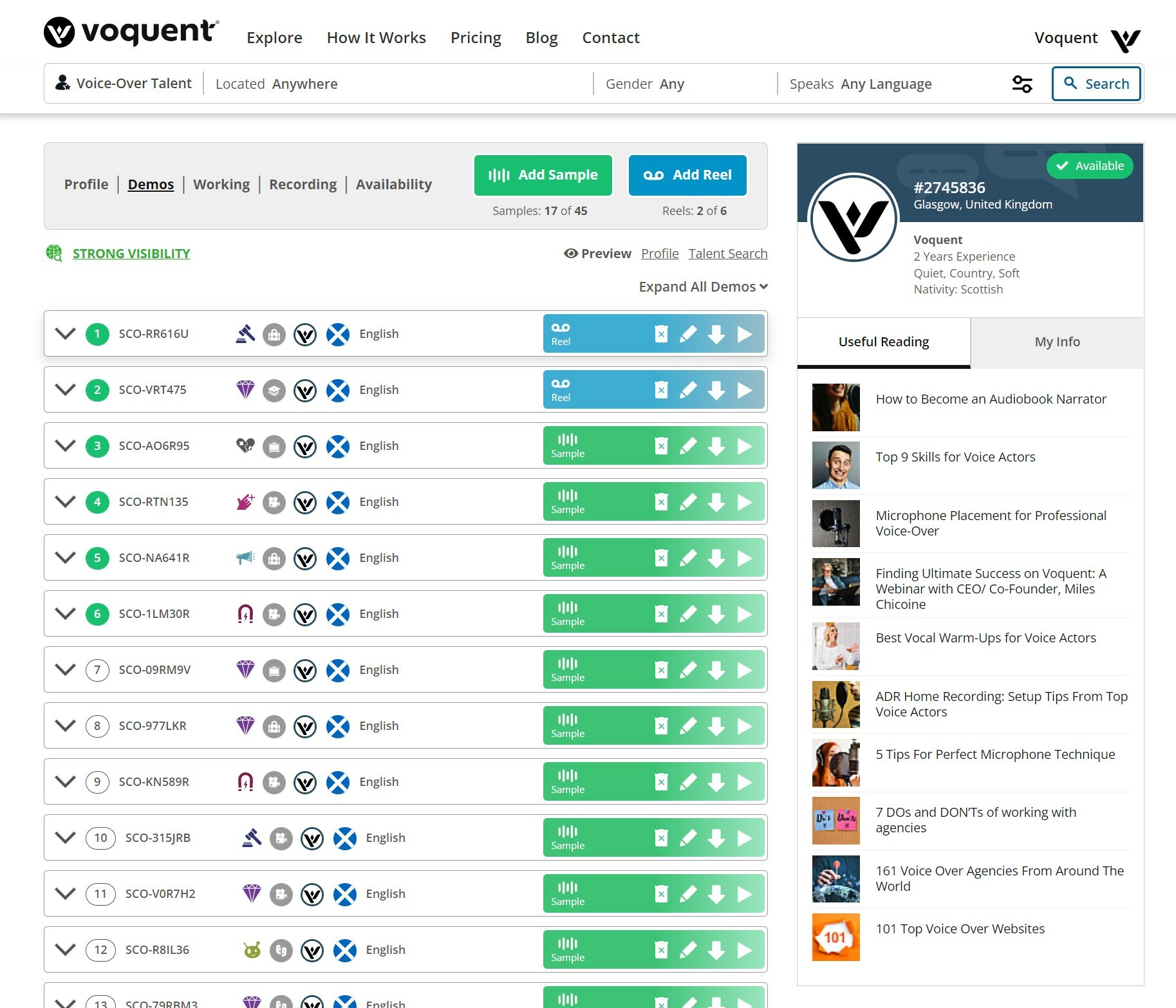
- Talent search (where users search by location)

- Demo search (matching the attributes of the first read in the Reel)

The Demo Reel styles
There are eight Demo Reel styles, and you can add up to six Reels to your profile. They include:
- Commercial
- Narration
- Characters
- Announcer
- Singing
- Comedy
- Corporate
- Impressions
Each Demo Reel should contain only individual performances that fit that specific Reel category. However, they can include combinations of what would usually be separate Demo Samples, such as vocal tones & characteristics.
Summary
Demo Reels are an excellent opportunity to show a range of qualities to casting directors in one go but don't neglect your Demo Samples. Demo Samples are still the leading method for Voquent users to find voices for their projects.
Maximizing your allowance of Samples [65/65] and Reels [6/6] significantly increases your chances of getting shortlisted for jobs.
Sometimes we include links to online retail stores such as Amazon. As an Amazon Associate, if you click on a link and make a
purchase, we may receive a small commission at no additional cost to you.