With so many options available, choosing the best video editing software in 2024 can be difficult.
Just returned from a vacation and eager to create a memorable video? Or maybe you’ve started your own YouTube channel and want to fill it with high-quality content?
No matter what stage you’re at, a professional result requires the right video editing software. However, when it comes to which program to use, the options are endless. What is the best video editor for beginners?
In this article, we’ve narrowed down the top 10 video editing software for beginners in 2024. These programs are high-quality, easy to use, and perfect for any novice looking to edit high-quality video content.
1. OpenShot
OpenShot offers free, open-source video editing for beginners. Mac, Windows, or Linux operating systems, you can download and edit right away. The program also has an easy-to-use interface with drag-and-drop functionality, making video creation a breeze.
In OpenShot, users have access to a wide range of features, including video transitions, audio mixing, and 3D animations. Additionally, if you still struggle with some features, there are helpful tutorials and guides on the website.
Pros:
- Completely free with no hidden fees or watermarks
- Cross-platform compatibility
- Huge user community
- Plenty of features
Cons:
- Some essential tools are missing
- Users may experience lags on low-end PCs
Pricing: completely free
2. Movavi Video Editor
Create impressive videos in just a few clicks. This video editing software for beginners is available for both Windows and Mac users and doesn’t complicate the process with complex tools or confusing buttons.
This program offers everything from a precise Blade tool and transitions to colour correction and audio editing. Additionally, AI-powered features like quick video creation and background/ noise removal make the process even more straightforward.
Pros:
- Super easy
- Library of content to enhance videos
- Hardware acceleration support for faster rendering
- Various basic and advanced features
Cons:
- Limited free version with watermarks on exported videos
- Large files may cause slower speeds if you don’t have enough system resources
Pricing: free trial available, yearly subscription for $54.95/year, lifetime license for $79.95
3. Lightworks
Although considered a professional-grade video editor in the industry, Lightworks is also one of the best video editing software for YouTubers looking to grow their channel. It comes with a free version that provides all the features you need to get started.
The program prides itself on its powerful timeline editing tools and real-time effects for creating high-quality videos. Some notable features include multi-cam support, motion graphics, and colour correction.
Pros:
- Intuitive interface
- Pro-level features for free
- Supports a range of video formats
- Multi-platform compatibility
Cons:
- May not suit all beginners, as there is a learning curve
- Some users want a more updated interface
Pricing: free to use, $89.99/year for Create, $199.99/year for Pro
4. VideoPad Video Editor
VideoPad is known as one of the easiest video editing software for beginners. The program has a straightforward interface, so you don’t need any previous experience to create impressive videos. In addition to basic editing tools, it also includes video and audio effects, making your videos more engaging.
The software supports multiple file formats and allows users to export their creations directly to YouTube or other social media platforms.
Pros:
- Simple interface
- Plenty of features for a free program version
- Supports 3D and 360-degree video editing
- Direct social media sharing
Cons:
- Only available on Windows
- Some features are only available with the paid version
Pricing: free version, $70/year for Home Edition, $129/year for Master Edition
5. Lumen5
Lumen5 is one of the best video editors for beginners online. It uses artificial intelligence to create videos from blog posts, making it perfect for content creators and marketers.
This software also comes with customisable templates, drag-and-drop functionality, and a built-in library of images and music. Previous editing skills are not necessary, and a quick and easy workflow makes Lumen5 a go-to choice for a novice movie maker.
Pros:
- User-friendly
- Quick and easy video creation with AI technology
- Templates and built-in media library
- Automated video resising for different platforms
Cons:
- Limited customisation and advanced tools
- The free version only allows 5 exports per month, plus other limitations
Pricing: free, multiple paid plans with more options and features starting at $29/month
6. WeVideo
WeVideo is another cloud-based video editor with a simple interface and powerful features. It allows users to edit videos from any device, making it convenient for beginners. The program also offers collaborative editing, perfect for group projects or remote teams.
WeVideo has both a free and paid version, with the latter providing more advanced tools like motion tracking, green-screen effects, and 4K resolution support.
Pros:
- Make quick edits
- Cloud-based storage
- Supports collaborative editing
- Great features to get creative
Cons:
- The free version limits export quality
- Requires a stable internet connection for online editing
Pricing: free with limitations, paid plans range from $59.88/year to $443.88/year
7. Animoto
Animoto is especially simple. It features easy video editing for beginners with templates that you can customise, drag, and add personal elements to.
Like many online video editors, Animoto offers access to stock music tracks, photos, video clips, and other assets for use in explainer videos, promotional content, and more. It also offers a mobile app, making it easy to edit videos on the go.
Pros:
- Smooth editing experience
- High customisation
- Includes stock media assets
- No download required
Cons:
- Internet connection needed for editing and exporting
- Limited features compared to other video editors on this list
Pricing: free plan, paid subscriptions from $96/year
8. Shotcut
Moving back to desktop tools, the same as OpenShot, Shotcut offers a free, open-source approach to video editing. A straightforward interface, drag-and-drop functionality, and a range of great features help even complete newbies create astonishing video content.
This best video editing software for beginners supports many popular video file formats and has features such as 4K resolution support, video effects, and audio filters. It’s available for Windows, Mac, and Linux.
Pros:
- Free to download
- Many editing options to discover
- Great video quality output
- Real-time preview of your edits
Cons:
- The interface may appear cluttered and intimidating for some users
- The number of features may be overwhelming
Pricing: freemium software
9. Pinnacle Studio
Pinnacle Studio is a great video editor for beginner and advanced users alike. It has a library of over 1,500 effects, transitions, and templates to amaze your audience. It also offers multi-camera and split-screen editing features to spice up your videos with multiple perspectives.
If you’re feeling overwhelmed, the program also has a Storyboard mode, where you can simply drag and drop your clips to create a seamless video. If you need further guidance, Pinnacle Studio has a user-friendly tutorial system to help you along the way.
Pros:
- Clear, well-organised interface
- Powerful masking and colour correction tools
- Full control over video and audio tracks
- Supports 4K resolution and multi-camera editing
Cons:
- Some users report unstable performance
- Limited free trial version
Pricing: £59.95, ultimate version £114.99
10. Nero Video
Last but not least, we have Nero Video. Although this software may not be as well-known as others on this list, it still offers a simple and easy-to-use interface with all the essential features for video editing.
AI media management helps users organise and find their media files quickly, while the 1-Click Video Story feature automatically creates a movie from your chosen clips. The program can also handle up to 4K resolution videos and offers a variety of effects and transitions.
Pros:
- Fast editing
- Affordable
- Tutorials and guides for beginners
- 4K resolution support
Cons:
- Slow rendering speed
- Interface looks outdated
Pricing: free, $55.99/one-time fee
Summary
Overall, there are many video editing software for beginners you can download and try in 2024. You don’t have to choose one and stick with it forever. Experiment with different programs to find the one you will be most comfortable using – make use of those free trials!
Practice to perfect your video editing skills and create amazing content. Remember, even the simplest software can produce great results with a little creativity and determination.
Browse Voice Actors for Video Content
How to Add Voiceover to Video
Sometimes we include links to online retail stores such as Amazon. As an Amazon Associate, if you click on a link and make a
purchase, we may receive a small commission at no additional cost to you.