Explainer videos help businesses and individuals explain their products, services, or ideas in a concise and engaging way.
That’s why they have become an essential tool for marketing, education, and communication purposes. Such videos are a visual representation, mostly alongside animation and audio narration, to explain complex concepts simply. They bridge the gap between the sender and receiver, helping the audience better understand the message.
If you want to create an explainer video, this guide is here to help you out. We will cover everything you need to know about explainer videos, from what they are and the types available to step-by-step instructions on how to make explainer videos using some of the best tools in 2024.
What is an Explainer Video?
Yes, the name does give away its purpose, but let’s dive deeper. An explainer video does more than just explain something. It is a type of video designed to make complex or abstract ideas more entertaining to learn about.
It’s usually a short video, 60–120 seconds long, but can vary depending on the content and target audience. There are 3 key elements that make up an explainer video: a problem, a solution, and a call to action.
The problem highlights the pain point or need for the product/service/idea being explained, while the solution presents how it can solve the issue. The call to action encourages viewers to do something after watching the video, like signing up or making a purchase.
Their goal is to capture the viewer’s attention while simultaneously delivering information in an easy-to-digest format. They often utilize storytelling techniques to make the content more relatable and memorable.
Still not sure how to make explainer videos? Let’s explore the different types available with examples.
Common Types of Explainer Videos
Live-Action Explainer Videos
This type features real people, props, and locations. They are perfect for showcasing products that involve human interaction, such as services, apps, or events. Live-action explainer videos can also add a personal touch to the brand, like in the form of a testimonial or behind-the-scenes footage.
A great example would be Airbnb’s “Live There” explainer video that highlights the benefits of staying with a local host rather than at a hotel. It shows real people enjoying authentic experiences in various locations, making viewers want to try it for themselves.
Animated Explainer Videos
As the name suggests, these videos’ primary component is animation, be it 2D or 3D. Why do animated videos work? They make the content more visually appealing and allow for more creativity and imagination in conveying information. Moreover, animations can fit any brand style, from fun and playful to elegant and professional.
An old example but still relevant, the Dropbox intro video is a simple yet effective animation explaining the product’s concept and benefits. The voice narration, accompanied by clean graphics, makes it easy to follow and understand.
Infographic Explainer Videos
Infographics are a popular way to present information. So why not incorporate them into explainer videos? Using charts, graphs, illustrations, and other visual elements to explain data and statistics has always been the most effective way to process complex information.
These videos are perfect for educational and informational purposes, especially for businesses that deal with large amounts of data. You can check out some of these animated infographic videos gathered by Broadcast2world for inspiration.
Whiteboard Explainer Videos
If you’ve ever attended a presentation or lecture, you’ve probably seen whiteboards in action. But have you seen them in animated form? Whiteboard animation videos simulate live drawing on a whiteboard, making it seem like the content is being created in real-time.
This technique is perfect for explaining step-by-step processes, tutorials, or general educational or promotional content. An excellent example is Unilever’s NCAA Football, where the video’s presentation resembles a coach drawing out strategies to what products help players stay clean, healthy, and strong.
Stop Motion Explainer Videos
Remember those cool claymation or Lego movies? That’s stop-motion animation. This type of explainer video requires a lot of patience and skill, as it involves taking individual photos and assembling them to create movement.
It’s often used for more creative and artsy videos that aim to catch the viewer’s attention uniquely. For example, the Pringles commercial featuring cans coming in different flavors with a catchy tune in the background. It’s a fun and engaging way to promote their product.
Important Components of an Explainer Video
Already have that perfect idea for your next video? To create an explainer video, here are some key components to keep in mind to make your video much more effective and pleasant to watch.
Script
Everything comes down to the script. It’s the core of the video, as it determines how you present your message. Poor scriptwriting services makes it challenging to follow, with the whole video becoming abrupt and uninteresting.
The key to a good script is simplicity. You explain the concept, so don’t complicate it further by using jargon or difficult terminology. Engage the audience by using a conversational tone and storytelling techniques. Include humor or emotions when appropriate, but make sure they add value to the message.
Visuals
Visuals form the bulk of an explainer video. They bring the script to life, making it easier for viewers to understand and remember the message. Avoid cluttering the screen with too many elements; keep it clean and straightforward. Use colors, fonts, and other design elements that align with your brand and create an overall cohesive look.
In order to find the right visuals for explainer videos, you can leverage the power of advanced reverse image search. With this tool, you can take your visual inspiration and get your hands on a plethora of related ideas relevant to your branding elements.
Whether it’s graphics and animations or live-action shots, keep the quality level high and consistent. For first-time creators, try playing with the footage in some of the best free video editing software before investing in expensive and complicated programs if needed.
Audio
Everyone has experienced watching a video with poor audio, and it’s not an enjoyable experience, unless it’s intentional for comedic purposes or part of the video’s aesthetic. It doesn’t mean you need to rush to buy expensive audio equipment; a simple microphone and some sound editing can be enough. Or, you could work with recording studios and hire a professional audio editing service.
Adjust the volume levels, add sound effects if necessary, and choose background music that complements the video’s tone and pace. Don’t make it overbearing, as it can distract from the main message.
Voiceover
Although you can have a video with just visuals, text, and background music, adding a voiceover is the cherry on top. It adds a human touch and makes the video more fascinating. Select a tone of voice that fits your brand’s purpose and the video’s overall mood.
If you don’t have professional equipment or performance skills, consider hiring a voice actor to ensure high-quality audio and the perfect delivery of your message to keep audiences engaged.
How to Make an Explainer Video
Idea and key components all set? This is the general process you can follow to make a video that effectively explains your message and engages viewers:
Step 1: Planning and Script Writing
Are you aiming to educate, promote, or entertain? Before you create an explainer video, brainstorm and develop your idea. Gather any necessary data or research to support your concept. Write a script that outlines the key points, visuals, and voiceover dialogue.
Use storyboarding or shot list to visualize how the video will come together. Make a rough sketch or outline of the visuals to go along with your script. This helps plan the flow and transitions between scenes before diving into animation or filming.
Step 2: Gather Visuals and Audio
Depending on the type of explainer video you want to make, this step can involve different methods. Nevertheless, the aim is to turn your script into a visually appealing and easy-to-understand video.
Add stock footage if you’re short on time, budget, or content. Or use Canva alternatives to create custom animations and graphics. You can even use simple slideshows with text if that suits your concept.
Record the voiceover, add music, and apply sound effects for your video that match your brand. Make sure everything is well-timed and synchronized with the visuals. Test out different options until you find the perfect combination.
Step 3: Editing and Finalizing
Bring all the elements together in editing software. Cut, pace, stabilize, and enhance the footage with effects, filters, transitions, ad stickers.
Review your video as a whole to make sure everything flows smoothly and there is no room for errors or inconsistencies. Make necessary changes and finalize the video in the appropriate format for optimal viewing.
And et voila, you’ve got yourself an explainer video. Now, have you considered dubbing it for your international audiences?
Final Thoughts
If you’ve heard the phrase “a picture is worth a thousand words”, that’s precisely what an explainer video does. It makes complex subjects fade away, and replaces lengthy explanations with a fun and concise video.
But don’t just take our word for it; go and make an explainer video yourself and see the results. If you don’t get it perfect on the first try, remember that practice makes perfect. Keep creating and refining your skills and make your next explainer video even better!
Hire Voice Actors for Explainer Videos
Video Translation Services
Sometimes we include links to online retail stores such as Amazon. As an Amazon Associate, if you click on a link and make a
purchase, we may receive a small commission at no additional cost to you.