Video games are a goldmine for great voice-over performances
and fantastic sound design.
The satisfying *thump* as you batter bad guys as
Batman, the thrill of sitting inside the cockpit of a TIE Fighter as an Imperial
Pilot, and the inhuman monster sounds in The Witcher III are all classic
examples of how the sound design in gaming audio can help immerse the player in a completely unfamiliar
world.
But it’s not just sound effects that do this. Video game voice-over and sound effects occasionally intersect to create something exceptional. These voices can end up remembered for decades and elevate the character to something unique.
That is why we are here today! To explore some vocal elements to video game audio that have made use of SFX for incredible results. Here are five of my favourites, with a breakdown of how
you can create sounds like this yourself!
GLaDOS
– Portal
One of gaming’s most iconic best frenemies is GLaDOS from the Portal series. This AI exists for one thing: testing – a goal she will achieve no matter the cost… To you, that is. Her dry wit and sarcasm are renowned, and her insults are constant and biting.
The gaming audio for GLaDOS’ voice is incredibly memorable, featuring tonal shifts that switch between something human and something cold and mechanical. Ellen
McLain’s talents as a voice actor contributed to this, to provide her signature sound.
To replicate this voice, a plug-in like the SoundToys LittleAlter Boy can do ‘Vocoder’ type effects and robotic voices with a click of
a button. However, the voice for GLaDOS was likely made using something like Melodyne or Antares AutoTune. When examining GLaDOS’ lines, you can hear some parts sound more
‘human‘ and emotive. These parts are manipulated to a
lesser extent than the other robotic elements, requiring the more
precise control Melodyne would give you.
Pitch changing is just the tip of the gaming audio iceberg, though, as the GLaDOS voice is modified on more frontiers. The pitches
are preserved mainly from the original voice-over recording. The sound comes from changing the formant, the underlying frequency (or ‘sonic characteristics’) of a
sound source, rather than the ‘pitch’.
It’s exceedingly challenging to explain in simple writing. Try to imagine a male and female voice singing the same note. Most of
the time, they’ll sound distinctly different, and this is because of the
difference in the formant. However, if you keep the note the
same for the male voice but shift the formant up, it can sound more similar to a female voice.
Shifting the formant in Melodyne can replicate a GLaDOS-like voice.
Fiddling with the formants of a deliberately ‘robotic’
delivery for GLaDOS is likely how they got the unique sound with the pitch
floating all over the place while still retaining character and emotion from
the delivery. The digital artefacts introduced by heavy-duty pitch and formant shifting
only add to the robotic, computerised sound. If you were doing this for
singing, you’d try and avoid these artefacts!
TL;DR
- Change the Formant with software like Melodyne or Antares Autotune.
Sovereign – Mass Effect
Sovereign in Mass Effect belongs to a race of sentient
starships called Reapers; as the name suggests, the goal of these mechanical monstrosities is to harvest all life in the galaxy every 50,000 years. Yikes. Reapers gon’ reap.
The first Mass Effect introduces players to Reapers through Sovereign. The task of working out how an unknowable, terrifying spaceship that is as old as time should speak
was an unenviable one. Sovereign has to sound intimidating; fortunately, with an excellent performance from Peter Jessop and
some creative editing, they managed to get something that sounds distinct and
iconic!
A Reaper warps the minds of those near it, so a deep sound boring into the player’s mind was essential to master for the gaming audio. The ideal start point for this is down to an excellent, low-pitched performance from the voice actor, a perfect base to start adjusting. Then, a
harmoniser effect is used to add a lower octave. This can be done with a
harmoniser plug-in, like WavesDoubler, Melodyne again, or even a guitar effects pedal like the classic Digitech Whammy pedal. It can similarly be done manually in Pro-Tools by duplicating the original recording and
using the built-in pitch shifter to lower the pitch by exactly an octave.
The
plug-in is likely to be slightly more reliable, as the algorithm
audio pitch shifts audio is different, and Pro-Tools built-in pitch shifter
isn’t the best and can introduce many digital artefacts.
There are also some elements of harmonic distortion; when the distortion is at predictable and fixed
frequency ‘distances’ from the fundamental frequency. Soundtoys Decapitator
is an excellent plug-in to add subtle warmth to extreme saturation. Then there’s a convolution reverb to
make it sound like it’s being spoken by an ‘inhuman’ voice box and mouth.
The
human voice resonates in your throat and mouth when spoken, so while you
might think that reverb is used mainly to make something sound like it’s in a
cave or on a big Born in the USA style snare drum.
Convolution reverb is a bit different and can be
used for more sound design purposes. Convolution reverbs are based on impulse
responses, which is a recording taken of a sharp, fast sound in a particular
space across multiple frequencies. These impulse responses are aggregated to
create a picture of a space’s attack, decay, diffusion, diffraction, and other sonic
characteristics.
Software can then replicate this on other sound sources.
You can get impulse responses from churches, caves, and rooms, but
many convolution reverb plug-ins will have impulse responses from things
like tins, small boxes, and other strange objects. In particularly good
plug-ins, like the Waves IR1 Convolution Reverb, you are allowed to tweak every aspect of the impulse response
so you can create an entirely new ‘space’ based on an existing impulse
response.
There are many individual plug-ins and processes you can
use to get to the same point, but something like Izotope VocalSynth 2 is a very effective ‘all-in-one’ plug-in to create sounds like
this. It’s relatively new, so it isn’t what the sound designers on Mass
Effect used, but if you’re looking to create something similar, you can get a
great result with this!
TL;DR
- Add a lower octave with a plug-in like Waves Doubler, Melodyne, or even Digitech Whammy Pedal.
- Introduce some Harmonic Distortion via plug-in Soundtoys Decapitator.
- Convolution Reverb can alter the sound for unique impulse responses with the Waves IR1 Convulsion Reverb plug-in or Izotope VocalSynth2.
The Riddler
– Batman Arkham City
The Riddler in the Batman Arkham series speaks to the Caped Crusader via a radio link. His gaming audio style distorts and stutters with radio effects to provide an eerie instability to The Riddler as a character. To replicate this, there are some reasonably standard ‘degrading’
effects that you can do with any EQ, compressor, and potentially a convolution
reverb (as mentioned above). Speakerphone is a great plug-in that models various speakers and sound sources and has all of the EQ, compressor, and
convolution reverb aspects built-in.
However, the most notable aspect of The Riddler’s radio
broadcasts in the gaming audio is the ‘stuttering’ effect, in some
words. If you listen to the link, it’s clearly audible. The result is usually associated with Trap and Hip-Hop music, but it’s used to great effect
here.
There is, as ever, a more complex but free way of doing
it and a more straightforward way. The more complicated way is to use whatever
DAW the voice was recorded with to manually cut out and repeat specific small
segments of the audio. This can be done in Pro-Tools very easily by zooming in
on the audio, cutting out the syllable or the part you want to repeat then pressing
CMD+D (or CTRL+D on a PC) to duplicate the clip immediately after itself,
creating this stutter. This is a more manual and precise process.
Riddle me this: why do we call it an oven, when we of in the cold food of out hot eat the food?
Of course, there is also a plug-in that can do all this and
more for you. Stutter Edit 2 from Izotope will allow you to do this and add other more
creative effects in one plug-in. It still requires identifying the specific
clip you want to repeat to create the stutter sound, so it’s not that much
easier. The plug-in has more effects, such as modulating the volume
of different repeats in the stutter, which may come in handy.
There are also deliberate digital artefacts and classic
‘computer error’ sound effects layered along with the voice, so it sounds
even more distinct. It’s not ‘just’ a stutter.
It’s also worth remembering that the order you edit things
in the signal chain is essential. If you were to run The Riddler’s dialogue
through Speakerphone first, then add the stutter, you’re trying to stutter it
with all the EQ, compression and convolution reverb applied. This may be a more
desirable effect for this, as it can sound like the fake ‘error’ that causes
these stutters in the context of the game is coming after the signal has
been broadcast. However, it does make your life slightly harder as an engineer.
It’s worth remembering that there are creative and practical
implications to everything you do, including something as simple as the order
you process the audio!
TL;DR
- Degrade audio to enhance static / radio effects with the Speakerphone plug-in
- Using Izotope’s Stutter Edit 2 can produce an audio skipping effects and stutterred speech.
Big
Daddy – Bioshock
The Big Daddy is one of the most iconic enemies from the Bioshock franchise, including the third one, which they’re not even in.
That trademark diving suit and drill hand is iconic. Another thing that makes
them stand out is the vocal traits in their audio.
This is likely to be either a deep human voice speaking, or
possibly even sound effects of whales or other animals, as the basis. The whale-like sound to the Big Daddy is a great way to embody the connection this character shares with the deep ocean. In an almost alien / Lovecraftian way.
As with
most of the entries on this list, the most fundamental part of any video game voice-over effect is the source voice-over you start with, or the source sound
effect, possibly in this case.
The deep, almost ‘moaning’ sound can then be created with
time stretching. This was a process pioneered by The Beatles and George Martin at Abbey Road experimenting with tape machines.
Some tape machines have a function on ‘Varispeed‘, which
changes the playback of the tape and therefore lowers or raises the pitch,
depending on whether it’s slowed down or sped up respectively. I’ll avoid going into
detail here about why that is, but it may be a topic in future!
Most Digital Audio Workstations and pitch-shifting
algorithms have emulated this Varispeed effect. It’s actually built into the
incredibly useful Elastic Audio feature in Pro-Tools. There are different algorithms for Elastic
Audio that have other uses. Switching Varispeed on and just using the time-stretching tool will lower the pitch. It will generally be able to
substantially warp the sound without introducing too many undesirable digital
artefacts. It does help if you are starting with a reasonably low-pitched
source sound, but the exaggerated low pitch of the Big Daddy’s voice is warped beyond any specific source sound.
The pitch shifting software mentioned previously, Melodyne,
can also be used for substantial warping and having fine control over the
pitch of the format, but that is unlikely to be what was used for this. The Big
Daddy voice is mostly a series of sounds rather than anything recognisable as
speech. If you don’t have Pro-Tools, or want to use something else, the Waves Soundshifter can
modulate pitch to extreme degrees too and can be used as a real-time plug-in
to modulate everything on a track (or group of sound effects). This can be
useful if you layer sounds, summing them to a subgroup, then changing
the pitch or applying ‘overall’ effects.
TL;DR
- Distorting and manipulating sound via time stretching effects can produce an inhuman wail or moan to a character – Pro-tools’ Elastic Audio feature can produce this Varispeed effect.
Animal Crossing Villager Voices
Right, this one is sort of cheating, but it’s too
interesting not to put on this list! A recurring theme in this article has been planning ahead. Great voice-over performances, a clear picture of the result you want, talented audio engineers; good results are all about preparation. All of the brilliant voices in this list are only altered for clear, actionable reasons – rather than random changes for the sake of it.
The distinct voices of the Animal Crossing characters are no
different. This is based on a great idea, executed perfectly, rather than any
specific plug-ins or sound effects. The approach for these voices was to record
(or synthesise in some cases) every individual letter (and some common
diphthongs) as individual phonetically pronounced sounds. So for ‘A’, the sound
would be ‘ah’, ‘B’ would be ‘buh’, and so on. If you play Animal Crossing, you
can hear this when you spell out things using the in-game keyboard!
So that’s the recording bit done. Now comes the clever part.
When an Animal Crossing character speaks, it sounds mostly like gibberish, but
every now and then, you can kind of make out some words, particularly
acronyms like ‘SOS’. This is because the individual phonetic recordings are
played back very fast to spell out the character’s words.
This is an ingenious idea, and it sounds great.
There will be some pitch shifting (remember Varispeed?) to make the ‘smaller’ characters sound higher pitched and bigger
characters lower pitch, and vocal synthesising plug-ins will be used to differentiate each character. In some
cases, the sounds will be wholly
synthesised, with nothing recorded at all. Plug-ins like Izotope’s Vocalsynth 2 can be used to modulate the synthesised, sped up, slowed down
or recorded voices further.
The fundamental aspect of what makes the Animal Crossing
voices unique is the approach taken with the scriptwriting and
recording, which shows the importance of pre-production!
TL;DR
- Always Plan Ahead! (APA for short)
- Synthesise voices to edit a range of vocal characteristics with plug-ins like Izotope’s Vocalsynth 2.
And that’s it for this article. If you can think of any
other great-sounding video game character voice sound effects, feel free
to message us on our social channels! There’s so much out there I could only
cover these 5 distinct options in this one article. This should give you a good
idea of what can be done if you’ve got a great idea and a great voice actor and
the tools needed to take it to the next level!
Find the Best Video Game Voice-Over Now
Join our Voice Actor Network
Sometimes we include links to online retail stores such as Amazon. As an Amazon Associate, if you click on a link and make a
purchase, we may receive a small commission at no additional cost to you.