A digital interface is absolutely necessary for recording voice-over on a computer.
As briefly touched upon in my wonderful, handsomely written blog about microphones you need a digital interface to record professional VO. Before we delve in, a quick forewarning. Throughout this article, we frequently use terms such as:
- gain
- output volume
- phantom power
If you aren’t sure what they mean, please refer back to the aforementioned microphones article for a description.
Input
Unless you’re using a reel-to-reel tape recorder from the olden times of the 1980s, you will need an interface with an XLR input (not just phono or jack, like interfaces for computers to turntables).

The tape machine used in Abbey Road to record The Beatles, Pink Floyd, and others.
A word that is often used interchangeably with the word interface, by professionals, semi-pros and amateurs alike, is pre-amp. Interfaces such as the Avid I/O, which is used to enable Pro-Tools HD (which now seems to be called ‘Pro-Tools Ultimate’), is an example of an interface with no pre-amps. Many interfaces have pre-amps built-in. In fact, most of them will do at the sort of range suitable for voice artists. However, I am nothing if not pedantic, so I will continue to insist we call most of what is to follow interfaces as the blanket term for the piece of hardware, with reference to the pre-amp inside when talking about them.
As you will no doubt be aware, the audio community loves to argue about things endlessly. As such, there is much debate around whether pre-amps make a substantial difference to the sound of a recording. Some audiophiles, and gear nerds, will argue that expensive, fancy-pants pre-amps, like the classic analogue pre-amps made by Neve, are essential to getting the best sound quality. Others— such as moi— will argue that after a certain point it barely makes any difference, it’s only really signal-to-noise ratio on analogue pre-amps you have to worry about. Everyone who says otherwise is just pretending, mainly to show off how expensive their stuff is.

Neve 1073 Classic Mic Pre-amp & EQ is undoubtedly class-leading but probably overkill for most.
Even Neumann can’t agree how much difference pre-amp quality makes to the overall sound, and they sell pre-amps. It’s a contentious issue.
However, the one thing everyone agrees on is that you do NEED a pre-amp to record with a microphone. You can’t just buy an XLR to 3.5mm jack cable and plug it into your computer’s tiny microphone input on the built-in soundcard. Well, I mean, you could, you can do whatever you like, I’m not your dad, but I wouldn’t recommend it.
During this article, I will go through the various options available to you, at various price points, for interfaces with built-in pre-amps, and at the more expensive end, interfaces without pre-amps. I will not, however, spend too much time talking about the merits of SSL pre-amps vs Neve pre-amps vs Midas pre-amps and so on and so forth. It is an entirely subjective discussion where the differences if they are audible at all, are only audible to trained engineers who have experience listening very closely to the detailed quality of audio. It’s also largely irrelevant for voice-over, as you are very likely to only need one input.
Low budget (less than £/$/€ 100)
The Behringer U-Phoria UM2 USB Audio Interface (£30/$39.99/€37) is about the cheapest audio interface with an XLR input you can get. Behringer has a reputation for “cheap and cheerful”, so this won’t necessarily last you very long. The components tend to deteriorate fairly rapidly, and if you move around a lot and don’t have a fixed studio set up, these things can’t take much of a battering. However, if you are just starting out, it does the job perfectly well. The noise floor of Behringer hardware is normally not great, and the pre-amp you will get built into this is unlikely to be able to boost any weak signals without significantly boosting the electrical noise present as well, but it will certainly do the job for most enunciated and projected voice-over jobs.
The Alesis MultiMix 4 USB FX tends to come in at about £60 ($80/€70), which is more expensive than the Behringer interface. However, this wee guy is much more robust and is specifically designed for travel. Alesis are a similarly ‘budget’ brand to Behringer, so the sound quality will likely be similar, but if you record on a laptop or have a recording setup that you are frequently having to set up and take back down, this would be a good choice.
The PreSonus AudioBox iOne is a bit more expensive again (£69/$95/€80), but it does have the added benefit of allowing you to record using your phone or laptop with a USB input as well as the usual output. It also, helpfully, comes with some audio recording software (otherwise known as a DAW), Studio One, which is made by PreSonus. It’s definitely an affordable and fairly complete package to get started, although I cannot personally attest to how good or reliable Studio One is, having never used it before. The screenshots look good though, so I am sure it will more than fulfil the brief for voice-over recording.
The above interfaces (except the Alesis MultiMix) all have a single input. You will very likely only ever need one at a time unless you are recording with both a large-diaphragm condenser microphone and a shotgun mic at the same time. This is very unlikely unless you are doing ADR (automated dialogue replacement), which is the term used for actor syncing a recording with on-screen, previously recorded dialogue, usually synced precisely with the on-screen movements.
The M-Audio M-Track Duo (£50/$70/€60) is very reasonably priced for two inputs. Alesis and Behringer also make similar level interfaces, for similar prices, with two inputs instead of one.
Sample Rate
One thing to bear in mind: there are other criteria to assess interfaces by than just the pre-amp quality. The quality of the ANALOGUE TO DIGITAL/DIGITAL TO ANALOGUE (AD/DA) CONVERTER bears relevance as well. While discussions about ‘sound quality’ will always be largely subjective and difficult to determine objectively, if there is a difference at all, but there is one particular element that to bear in mind when looking at an interface: sample rate.
As my delightfully charming headphones article mentioned, human hearing works on a range of 20Hz to 20kHz. This is relevant, so bear with me. The lowest sample rate of an AD/DA converter (whether built into an interface or not) will be 44.1kHz, which is the sample rate CDs use.
The Behringer and Alesis interfaces referenced above go up to 48kHz, which is as high as you will ever need to realistically record and is the sample rate that deliverable audio files for TV are at. The PreSonus goes up to 96kHz, which is ridiculously high. Some music is recorded at this sample rate (for some reason). The general principle is: the sample rate frequency is double the highest frequency of analogue sound it will translate into a digital signal.

An abstract image of audio waveforms just for fun.
The higher the sample rate, the higher the frequencies recorded. A 44.1kHz AD converter will convert sound waves up to a frequency of around 22kHz, whereas a 96kHz will convert up to 48kHz of sound, well beyond the range of human hearing.
As long as the sample rate on the interface is not below 44.1kHz (which you’d be hard-pressed to find unless you’re rummaging around in Cash Converters), then you will likely be fine but bear in mind that many TV projects will require the audio to be delivered at 48kHz. It is worth considering what sort of projects you will be working on, and whether you want to ‘future proof’ your set-up to record at higher sample rates.
Mid budget (£/$/€ 100-500)
The Focusrite Scarlett Solo 3rd Gen USB Audio Interface is a little more expensive than the other two options, near the £100 ($140/€115) mark. Focusrite pre-amps are professional quality and will be used in major music and audio recording studios. The pre-amp you get in this single-track model is a slightly more budget version of the classic Focusrite ISA model pre-amps. These do not have the famously extraordinarily low noise floor of the original, but they’re pretty close.

Focusrite ISA model pre-amp
The Tascam US-2x2HR interface is a higher-priced option, near £150 ($200/€170), that comes with two inputs as standard. Tascam products tend to be used more on film sets and locations. If you will be working on ADR or voice-over for TV, then having a piece of equipment that aligns with the equipment used in the earlier stages of sound recording could be a benefit. However, it likely won’t make much difference, so just get whatever you like.
To return to Focusrite, the ISA model pre-amps I mentioned are included in a slightly pricier version of the Scarlett interfaces, the Clarett 2Pre being the most appropriate for voice actors since you are only ever going to need two XLR inputs at most (if that). The Clarett is considerably more expensive, coming in around £400 ($400/€450), but for that, you are getting a high-quality pre-amp and considerably more inputs and outputs, in the form of line-level ins and outs, optical input and MIDI capability.
Whether or not you need any of these entirely depend on your own circumstances, since MIDI will only be used if you plan to record music, and line and optical connectivity will only be relevant if you have certain other bits of equipment (also known as outboard).
The Focusrite Scarlett 2i2 is another option with 2 inputs and is less pricey than the Clarett 2Pre.
One important thing to remember, particularly with the Clarett interfaces, is to ensure you get the correct type of interface for your computer. By this I mean: ensure you get a USB interface if your computer only has USB ports. The Clarett interfaces, as standard, come as Thunderbolt interfaces, which are exclusive to Apple Macs. The Clarret 2Pre USB is a specific, distinct bit of hardware. It contains the same pre-amps but has a different connection port to the computer. Firewire interfaces are still around to a certain extent too, although these are becoming rarer.
The relative merits of USB vs Firewire vs Thunderbolt are by the by. For voice-over purposes – i.e. recording one channel at a time – any USB interface will be suitable.
HOWEVER (there’s always a, however, I can’t help it), there are some things you can only do with a Thunderbolt interface. One of those things is having an interface that contains DSP (Digital Signal Processing). This, in very basic terms, means that the interface itself provides some processing power, much like the CPU of your computer.
The most suitable example of this is the Roland UA-1010 which sells for around £400 ($600/€500), so it’s starting to border on the higher price point. It’s the most you would really be looking to pay. Obviously, the manufacturer’s website tells you that you’re getting the nicest sounding pre-amps for this price, but the main advantage you get is the extra DSP and the bundled-in Universal Audio Plug-Ins (which are things that go inside your audio recording/editing software and act as ‘effects. They’re things like compressors and EQs).
The DSP advantage is primarily for if you have a slightly lower capability laptop or computer and you need an extra boost of processing power. However, this route could ultimately end up costing you more overall, unless you have a computer already since you must use a Mac over a PC. There are ‘Thunderbolt to USB’ converters but the DSP aspect of the interface will not work in the same way, for complicated technical reasons I won’t go into here.
An audio interface with DSP, like Roland UA-1010, provides more power.
The Apollo is very much starting to get towards the higher end, so if you are an established voice actor and looking to do this as a full-time career, then it is a worthwhile investment. However, I would personally recommend going for something less expensive, it’s just not necessary if you’re only recording a voice-over.
High budget (£/$/€ 500 +)
Why? Why, would you voluntarily be looking to spend this much?
You made it this far, I thought we had an understanding, but still, you come to me, on the day of my daughter’s wedding, and ask what high-end interfaces you can get for more than £500.
Well, my friend, luckily for you I’m in a benevolent mood, so I will elucidate on this topic JUST THIS ONCE.
So, the main reason to spend more on interfaces is to exponentially increase the number of inputs.
You can actually get interfaces with more than two inputs for less than £/$/€500, but it is not necessarily recommended. Behringer does one (the Behringer UMC1820 Audiophile ) for around £/$/€200, and it’s based on the U-Phoria interface mentioned at the start of this article. However, if you are looking to spend more on a pre-amp, and if you need multiple inputs (this is almost exclusively for recording music, mainly drums), then you should look for a slightly higher quality than you tend to get with Behringer.
The aforementioned ‘classic’ ISA pre-amps inside all Clarett interfaces, including the Focusrite Scarlett OctoPre Dynamic Eight-channel, would be a good choice. I have a personal fondness for Focusrite, so I would always heartily recommend their equipment.
Focusrite interfaces with 8 analogue inputs tend to be called “Octopre” interfaces, regardless of the specific model. Presumably, someone really likes octopuses.
These have quite a hefty price tag, costing around £600 ($800/€900). As I tried to warn you earlier, this is totally unnecessary and overkill for voice-over recording. But when I think I’m out, you just pull me back in.
One other reason to consider more expensive options is to purchase an analogue pre-amp (such as the aforementioned Neve pre-amps) plus a sound card for your computer. Confusingly, this sound card can also be known as an interface, so it is important to notice the difference when buying your, err…interface. 😉
Which specific sound card you get depends on so many variables (mainly what the specifications of your computer are) that it’s pointless to compare different options in this article. There are cheaper ways of having a computer sound card alongside an analogue mixer or standalone pre-amp, but it’s not really necessary when you are mostly recording with a single input at a time.
If you do really want a traditional mixer, with faders, EQ and pan controls, then cheaply available USB mixers, again by the likes of Behringer and Alesis, are available. I cannot, however, testify to the quality of the AD/DA conversion and the pre-amps in these. They are usually used in live audio setups, so the sound quality will not be as crisp and clear as most other studio equipment.

Professional recording studios for film & TV are often equipped with Pro-Tools HDX.
The main interface set-up you will find in professional recording studios for film & TV is Pro-Tools HDX, which is made by Avid. There are so many variations of the Pro-Tools HD hardware that it is pointless to give an estimated price here. Suffice it to say: it’s expensive.
The primary reason for this expense is the multiple things needed to make it work. To start with, Pro-Tools HDX runs with a PCIe card, which is essentially a new sound card that goes straight into your computer. Just like the ones mentioned above, but more expensive because you have to use the Pro-Tools HDX PCIe card, not just any old thing. This costs over £/$/€2,000 on its own, and that’s before you get any actual inputs or pre-amps. Then, you have to decide what actual inputs to get.
Do you want a straightforward ‘all-in-one’ provided by Omni, which has built-in pre-amps? This is convenient, but may not be enough for the future if you decide to record, for example, music. Do you go for the biggest beast, the HD I/O, which has NO direct microphone inputs and requires even further additional hardware in the form of pre-amps?
To complicate things further, there is a slightly less expensive HD version of Pro-Tools, called HD Native, which still costs over £/$/€1,000. Again, this exclusively works via Thunderbolt on Apple Mac computers. This basically only works with the Pro Tools HD Omni, so the saving is not particularly substantial and is still very expensive.
Put like this, you may wonder why anybody would want Pro-Tools HD. Well, Pro-Tools is, for good or bad, considered the industry-standard software for professional audio recording and editing. The added benefit of an exponential increase in external DSP when you use a Pro-Tools HDX PCIe card is unparalleled and will enable you to get a virtually latency-free recording for dozens and dozens of tracks simultaneously.
This is unnecessarily expensive for simple voice-over recording at home unless you are planning on setting up a music studio. If you are setting up a music studio: why did you come to a voice-over website? What are you doing here? Who are you? Why won’t you get out of my bathroom?
Anyway, that about sums it up. Well done if you’ve made it this far, you have more patience than most people.
Quick Roundup
- Most affordable: Behringer U-Phoria UM2 (£30 / $40 / €35)
- Best value for money: M-Audio M-Track Duo (£50 /$70 / €60)
- My personal favourite: Focusrite Scarlett 2i2 (£130 / $180 / €150)
- Money is no object (reassuringly expensive): Pro-Tools HDX (£ / $ / €1,000 – ∞)
All prices are approximations as they change daily.
Sometimes we include links to online retail stores such as Amazon. As an Amazon Associate, if you click on a link and make a
purchase, we may receive a small commission at no additional cost to you.