Animated videos have become increasingly popular on online platforms. It’s estimated that about 82% of the global internet traffic focuses on video streaming and downloads, showing just how engaged internet users are with video.
Animation is even more unique, as the visual style is typically computer-generated rather than filmed. This means all the audio attached to an animation must be made separately and edited/ synched up later on. Exceptional voice-over services elevate an animation from nice to see, to outstanding in quality.
And as content creators compete for digital traffic, the quality of your voice-over can set your work apart. Whether narration for explainer videos or full-blown voice acting for a new hit movie. With the right tools and enough time to create an engaging video, you can use simple narration techniques to create high-quality videos.
16 Tips for how to add voice-over to animations effectively
Producing quality voice-over for animations is so important. Even as an illustrator, there is no reason that your video content can’t be of the highest quality possible. After all, a better production value will attract more followers and garner more interest in your animations.
1. Get the Right Video & Audio Equipment
Your videos with voice-overs will only be as good as the video equipment you use to record. You’ll need a decent microphone to record high-quality audio.

The recording process is simple; you just need to hit the record button and start narrating your video. Well, in theory anyway.
Specialized equipment is the gateway to the most professional videos, like the ones you may see online. Investing in industry-standard equipment is a necessity; even though it can be a little pricey, having a decent home studio and a quality condenser microphone are a must.
Hitting the proper audio levels is also vital; no one wants unbalanced or messed-up sound when watching an animation. When paired with proper recording etiquette, everyone has the potential to record a voice-over.
2. Test Your Equipment Out
Before you start recording voice-over for your animation, testing your equipment is essential. Ensure you use a good microphone and that the sound recordings come through clearly.
Also, ensure that you set the audio levels correctly and that there is no unnecessary distortion from your audio equipment. It’s so important to check your equipment before taking any jobs. The last thing anyone wants is for you to be on the clock and run into technical difficulties that could have been avoided. You want to check for device integration and ensure that your microphone picks up your voice before doing anything.
3. Hire a Professional
Sometimes knowing your strengths can be a great way to save yourself trouble. Not every animator will be perfect for voice-over, which is great; everyone is different! Save time and effort by hiring a professional voice actor for your animation project. Professionals have years of experience doing this, and they already know all the tips and tricks to get your video to sound top-notch.
In fact, if you are making top-tier animation videos, hiring a professional may be a requirement.
Not only does it take the stress off your hands, but it also elevates your project immensely. Years of acting experience are at your fingertips – so you don’t need to waste time on stage fright and can spend more time directing.
Voquent is uniquely positioned to offer extraordinary value, with an elite project management team ready to fulfil your requirements quickly and effortlessly on your end.
4. Record in a Quiet Space With No Background Noise
When recording your animation voice-over, avoid background noise from other people and pets so that the microphone picks up your voice. Quiet surroundings work best to prevent unnecessary audio in the background.

Utilize professional recording studio spaces and equipment for the best audio recording quality. Even a basic setup at home can help mitigate the most common issues in a recording; a simple treatment with careful consideration to microphone placement goes a long way.
Eliminate any unnecessary imperfections from your audio, such as ambient noise or clicks from the recording button. Your audio and video quality will improve if you do not move around while recording and remain as still as possible. Some issues can be tidied up in editing – but most of the time, prevention is the best way to save yourself a nightmare later on.
5. Make Sure You Pronounce Everything Clearly
People watch your videos to see your illustrations come to life, to be immersed in the story being told. Listening to unclear speech or stuttering may be detrimental to the messaging of your animation.
You want them to understand everything clearly and be able to follow along easily. So, ensure you pronounce everything clearly when recording your voice-over so your audience understands what you’re saying.
Practice makes perfect; training yourself to read and speak in tandem is a requirement for working in this industry. Take the time to train yourself with the best technique and hone your abilities.
6. Write a Script
It is exceptionally rare to “wing it” and achieve a positive result – it just doesn’t happen. Off-the-cuff voice-over is guaranteed to go down in flames or at the very least, sound worse than a scripted piece. Writing a script is essential for most animated videos’ voice-over content; videos lacking this always end up with err’s and uhhm’s – which doesn’t seem professional.
Scripting lets viewers know you prepared everything before recording instead of trying to make voice clips at the last minute.
Even if you have a script written out, review it before filming so you do not miss anything while speaking. Scripting helps you focus on what to say and will help eliminate nervousness or hesitation while speaking. Writing a script also prevents you from forgetting details when recording your video clips. You can also break the script down into various audio files – so you aren’t left doing the entire video in one go.
7. Choose Your Words Carefully – Keep It Simple
Intentionally enlisting heightened gradations of complexity in the pursuit of conveying your messaging will confound the audience’s perception of your audiovisual media.
See what I mean? That was a lot of work to read…

Keeping things simple is in everyone’s best interest. Making viewers work to keep up is exhausting and stops them from enjoying the animation because they are so focused on trying to understand what is being said.
You need to use simple words and sentences that keep your audience engaged. Using complicated or flowery language will confuse people, so keep it short and sweet.
Viewers will likely stop watching if they do not understand what you are saying. Ensure you have short sentences and choppy parts that are easily digestible for the average viewer so you do not lose them after a few sentences or paragraphs.
8. Practice Makes Perfect
Recording a script will come more naturally if you practice beforehand. Making time to go over what you need to say in your voice-over recording before getting to it is crucial to mastering the lines. You can also listen to other recordings or even view other examples of audio narration to get a feel for what works well together.
Practice with simple instructions and see how you do. The more you go over voice-over lines and proper speaking patterns, the more you go beyond just one piece of content. Learning how your own voice works is vital because you will discover how to command it.
9. Speak Slowly Enough
The spoken speed when recording voice-over will significantly impact your entire animation. When editing your video, make sure that you have slow enough speaking in the video so your viewers can listen and understand it clearly.
Viewers will not pay attention and leave if they cannot hear your speech. Aim for a natural, conversational pace.
10. Edit Your Narration
Your video’s editing works hand-in-hand with your narration. Editing will showcase your voice-over’s best bit while removing imperfections to make the overall video better. When you edit your videos, put in music, motion graphics, and filters to create a pleasing effect.

Edit out unnecessary words or sentences that might clutter up the narrative, so the audience can follow along without getting lost. Editing also helps minimize pauses or mistakes in speaking to create a more straightforward and easier-to-follow narration for viewers.
11. Upload Your Voice-Over to Your Video Editor
After recording your audio, upload the files to your video editing software. The best video editors will let you add special effects, music, and other features that make your videos more special.
Ensure your audio is clear and high quality so that you do not need to edit much or make changes to the audio level in your narration track.
You can even adjust the sound delay to match up better with the animation. Combining all the different tools creates a professional-grade video that perfectly showcases your artwork and creatively tells a story.
12. Preview Your Narrated Video
Before uploading your audio and video, when you finish recording it, take some time to review your work before posting it online. Check over everything a few times to ensure that nothing is missing and that you are satisfied with the end product.
Make sure you only add what is necessary because filling up your video with unnecessary information will confuse people and make them lose interest quickly.
13. Ensure the Narration Lines up With the Video Frames
The audio should match up with the video frames. Matching the narration lines with the video frames makes the narration seamless and easy to follow, which will help viewers become engaged in your work thoroughly. The importance of synchronisation of audio is even more vital in projects where the animated characters speak. Creating an illusion of reality is instrumental to animated film – this can be tricky, especially in language replacement, like in dubbing projects.

Different levels of dubbing exist, with lip sync demanding the most precision from the voice-over talent. It can take years of experience to become an excellent dubbing artist, so it is usually best to work with professionals.
Although, If you need to redo any part of your recording, use the audio editing software to remove parts of your audio that do not match up with the frames’ content. You can then match the audio clips with different slides if necessary so that everything lines up correctly.
14. Add Captions
Adding Closed Captions is another thing you can do to ensure your viewers get the most out of your video. The captions will appear right beneath the video and contain a transcript of what is being said in the animation.
By adding captions beneath the video, you will help the viewer focus on what they are watching while still being able to read everything you said.
The internet is huge. It can be a benefit to include audiences from around the world by introducing subtitles to an animation. Subtitles are like captions, except they are in a language different from the in-video audio – which makes it more accessible to more people.
Key Takeaways
The value of voice-over cannot be overstated when working on an animation project. Breathing life into a story through professional acting can elevate a video from mediocrity to being truly special. Whether for explainer videos, films, or commercials, a poignant message is always worthwhile.
By adding voice-over to your animations, you will also set yourself apart from purely visual videos, positively affecting the engagement and traffic you get from viewers.
Professional voice-over dubbing services for video games, films, eLearning & more. Experience our unbeatable voice actor search and access affordable localization services in any language.
Sometimes we include links to online retail stores such as Amazon. As an Amazon Associate, if you click on a link and make a
purchase, we may receive a small commission at no additional cost to you.