Live directed sessions are now critical to working in the voice-over industry.
Providing live feedback is SO much better than a protracted back and forth over email or chat. It’s more human, it’s interactive, and the resulting conversation always leads to better performances.
Voice-over is always a team effort, and we’ve created this article as a reference guide for both voice talent and customers about the best practices for live directed voice-over sessions.
Remote recording sessions are the new standard
Live direction is the norm when recording in a location-specific recording studio. Here at Voquent, we have studio partners worldwide and we like nothing more than booking talent into professionally equipped studios with experienced engineers.
A professional recording studio facilitates direct human contact between engineers, customers and talent. Unfortunately, the Coronavirus pandemic has paid to this way of working in many parts of the world—at least for the time being.
Most recording sessions now occur remotely with the voice talent recording from a home studio and the customer linking in via Zoom. We vet all the voice talent on Voquent to ensure they have good quality studios, and we provide lots of resources to help voices optimize their setup. If you’re a voice talent with no home studio, you’re missing out. It’s more important than ever to have a home studio.
Setting up a pro home studio isn’t that expensive or that hard. The real difficulty for fledgling voice talent is learning all the tools, the recording processes and the best practices. As performers first, this is understandably a frightening prospect. No one likes to step outside their comfort zone, but you must know your tools and be willing to facilitate live sessions to be a professional voice talent. It is critical to nailing the performance—who doesn’t want that!?
Customers too may lack experience working directly with performers, and directing talent is an intimidating thought. They may only be involved in creating content with a voice-over for the first time in their careers and have only a vague notion of what is involved. They may even be unsure about how they want the audio result to sound.
This article will help you make the most of any live recording session.
Jump to:
Best practices for voice talent
Make yourself available.
Firstly, if you’re still not convinced about the importance of live voice-over sessions and prefer to work under your own direction, let me tell you now that you are limiting your opportunity to win the best projects. We produce hundreds of projects every month, and all the highest paying voice-over jobs have some form of live direction. Why on earth reduce your chances of winning these jobs?
That’s right: make it your mission to offer live direction whenever possible! Your customers will love you for it, and you are more likely to get repeat work (the holy grail). In our view, you should also not seek to charge extra for live direction. Of course, this is up to you, but making yourself available at a specific time slot is no different to what the producer or customer has to do, and they don’t get paid extra for showing up.
Optimise your setup.
One of the scariest things for voice acting newbies is getting set up to facilitate live direction in the first place, but it isn’t as hard as it first seems. I asked Alex Harris-MacDuff, our senior producer here at Voquent for a few tips. Here goes.
Q: What is the best way to configure a home studio for live direction?
Alex: Ensure that the software used for live direction (e.g. Zoom) uses the same audio input as your audio recording software. This means the client will hear close to ‘studio quality’ down the line, which can reassure them. It won’t be studio quality since the conferencing software will compress it, but it’ll sound better than doing it via your phone.
Q: What are the most common issues to bear in mind?
Alex: Using the same input for both the conferencing programme and Pro-Tools will usually not work properly when using Pro-Tools on a PC. This is because of the way Pro-Tools controls the audio drivers on a PC. This issue does not apply to Macs or to recording studios with PCs with outboard hardware to run Pro-Tools (also known as Pro-Tools HD). It’s always good to check this before getting into the call. Even if you don’t have Pro-Tools, there can sometimes be issues regardless of the DAW used.
Q: Any other quick tips?
Alex: Always have a backup – usually installing the conferencing software on your phone in advance of the session so you can revert to this if required. The main thing a client needs is for you to be prepared!
Be prepared and get organised.
Rehearsing the script is essential. You may spot typos or quirks. It may too literally be written or use words you have genuine difficulty pronouncing or have never seen before.
It’s not your job to re-write the script, but making some notes about these things before the recording will make the session go infinitely more smoothly.
At the very least, you should spend 5-10 minutes researching the product or service. If you’re recording a high-value job or preparing for a character role, you’ll likely want to spend a great deal longer. This extra context may offer insight into the motivation behind the voice-over.
If it’s an animation, podcast, or a character for a new video game, ask for reference material.
Be organized. Don’t have your audio all over your computer.
Create a simple filing system so that you can quickly identify a project. Not only will it give you an easy way to set up new projects as they come in, but it also means if you need to record an update for an older project, you can find the files easily. Here at Voquent, we have all our projects backed up to the cloud and organized by date, client name and project ID. This way, we can find files super fast. We also break down the files for a project into sub-folders like Finance, Unedited Audio, Final Audio etc. which means anyone looking at the files for the first time can locate what they need in an instant. You should adopt something similar!
Finally, make sure you’ve got your audio software open and all the relevant links to join the session, as well as a backup device to hand before the session starts. Spend a few minutes doing some vocal warm-ups before the call begins.
Take control of the session.
Whether there is an experienced creative director or many excited but wildly inexperienced clients all clamouring to offer their random thoughts, you should always provide leadership during a live directed session as the incumbent talent.
Being an authority in the session may sound daunting but it frequently boils down to following these steps:
a) Have an audio reference: Presumably, you were selected for the voice-over thanks to a pre-recorded audition or demo. Play the audio in the session (if you can do so within your setup – again, be prepared!) and ask for specific feedback. Do they want you to change the read or emphasize something differently? Even if they wish to use the script read in multiple ways, asking for direction concerning the sample audio is always a good place to start.
b) Request one primary director: Some sessions can be FULL of people all pitching in. Not only is this disorienting, but it can also lead to contradictory directions. Always ask for one primary speaker to provide you with guidance and feedback to keep things moving.
c) Confirm delivery: Demanding customers may expect you to send dozens of takes, all individually edited— an unreasonable request in most cases. At most, delivering a raw session file with the best takes only is standard. If they want dozens of takes ‘for safety,’ that’s fine, but they should offer some extra budget for the editing time. If they are happy to take the best takes only, it’s essential to note these in the session, especially if you aren’t the one doing the edit. Always keep the entire session file on backup, just if they request ‘that one take we did at the end which Mr Client thought was stupendous!’.
Experienced voice actor Kenneth Bryant says he often uses the following statements to ask the client what way they’d prefer the session to be handled:
“I can click ‘Record’ right now and we can record everything and I’ll send you the raw audio afterwards.”
“I can announce to you all that I’m about to record, you mute your end, I’ll record the take, and announce when I’m finished and then we can talk about it.”
“I can record multiple takes of our various conversations and my reads.”
“I can read several takes of your script after each set of directions.”
Kenneth says “I’ve found that offering up these suggestions at the outset helps the inexperienced client to understand their options in how I can help them realize their overall vision. Generally, they will respond positively to this and choose one of my suggestions. Additionally, I like to ask them the format they prefer for naming their audio files or if I can name them according to their directions – “TakeTwoFaster”, “TakeThreeSlower”, “TakeFourTaglinesThreeTakesEach”, etc. All this sets a protocol in place during the session of allowing you as the talent to save each file immediately after recording it.
The next thing to be aware of is prompting your client for creative directions after a take. Again, this may seem counter-intuitive, but it happens – you’ll finish your take, and they remain silent. This is when you gently ask them what they thought? Is there a different idea they have for it? Should it be slower or faster? Typically, your client or clients will quickly understand that this is their moment to refine and implement their masterpiece. Quite often, they may need to talk among themselves first, or they may immediately say, “Yes, a bit faster, please.”
Whatever they do, add a comment that the session you’re on with them, at that moment, is the perfect time for you to record all of the interpretations they have of their script. You’ve blocked out the time, and you are at their disposal, with the understanding being that once the session is finished, they should have all the takes they need. That’s the whole point of the session.
Additionally, this is the ideal moment to allow the professional representation of your Best Self to shine through. Smile, laugh with them, tell small anecdotes about your experiences in the VO industry. They’ll appreciate it tremendously.”
Great advice, thanks, Kenneth.
Turn the camera off.
Keep the camera off. It’s your beautiful voice that people want to hear. Video is just another distraction, and the video feed will eat more bandwidth, potentially introducing higher latency and noticeable lag into the call.
It’s also best to suggest to the clients that they turn their video off as well, so you can stay focussed on what they are saying, and you don’t fixate on that surprisingly long monobrow.
Best practices for customers
Know what you want!
Some customers will use the session as a way to experiment with ideas. Crazy right? This is an expensive way to investigate what you want, and there is no guarantee the voice talent will pull it off. Always try to ascertain the vocal sound you are shooting for before the session.
You can get all the relevant stakeholders to agree on the direction of the performance by using referencing material such as voice actor demos, auditions or audio from available talent as a guide. Get this all agreed in advance, and the session will be smooth sailing.
Choose a director.
I’ve been involved with half a dozen people, all giving the voice actor various instructions—confusing and unnecessary for the voice. Feel free to talk amongst yourselves but choose ONE person to provide the voice talent with guidance. This is easier if you already know what you want (see my previous point).
Get the end client involved.
We always recommend the end client is involved in the session unless they are prepared to give the producer or director full autonomy to sign off the performance.
The benefit of getting their sign off during the session is enormous time-saving. Not only do you have the assurance that they already like what they hear, but there is also less need to record hundreds of takes for safety.
Without this in session sign-off, bringing your script to life could quickly devolve into multiple emails, repeated revisions and increased costs. None of it is necessary with a single live directed session that facilitates communication with the talent in real-time.
Be clear about your delivery needs
As you work with the talent in the session, it’s not uncommon for the voice-over to change slightly in tone or pace. For this reason, it’s essential to pause and assess where you are and allow the voice talent or audio engineer to make a note, especially if you like a specific take. Even for very short commercials with a few lines, don’t expect delivery of every single take edited as individual files. It will take hours to edit and isn’t generally in the budget.
If the content is a few minutes in duration, it’s normal to expect a couple of readthroughs of the script.
And that’s it, folks.
If you need any advice or support, feel free to message us on Twitter or contact us.
How it works at Voquent
Sometimes we include links to online retail stores such as Amazon. As an Amazon Associate, if you click on a link and make a
purchase, we may receive a small commission at no additional cost to you.